
If you own or manage a job board, you know the most important thing you need to do is draw quality traffic to your board and attract people who will become loyal customers.
But getting your job board website in front of the right people doesn’t just happen on its own. It takes time and careful marketing strategy. And that is where Google AdWords comes in.
AdWords is one of the most effective tools to help promote your job board, but only if it is used properly.
You have to be sure that you are including the right elements in your ads. Monitor them constantly to find out what is working best, and get rid of anything that isn’t yielding the results you desire.
Nonstop testing and adjustment is the key to success with AdWords.
In this guide we will show you some of the most important elements of creating and running an effective ad campaign so that you can increase your job board traffic and conversions.
Create a keyword list
As well as in case of job board SEO strategy, the first thing you need before starting any kind of advertising on Google AdWords is a keyword list.
For example, if we wanted to advertise a job board for “developer jobs”, we would want to find out what phrases and words are being used by companies who need to post developer jobs and by candidates who searches that kind of positions.
Fortunately, you don’t have to guess to create your list. There are great resources available for compiling an effective keyword list, and most are simple to use and free of charge.
Google’s keyword planner
Google keyword planer is free to use and great for finding out which keywords will most effectively forward your ad campaigns.
Start typing in words and phrases that you think your potential customers are searching.
Our “developer job board” searchers might use phrases like, “post developer jobs” or “jobs for developers.”
Then set your location and language; e.g. United States, and English.
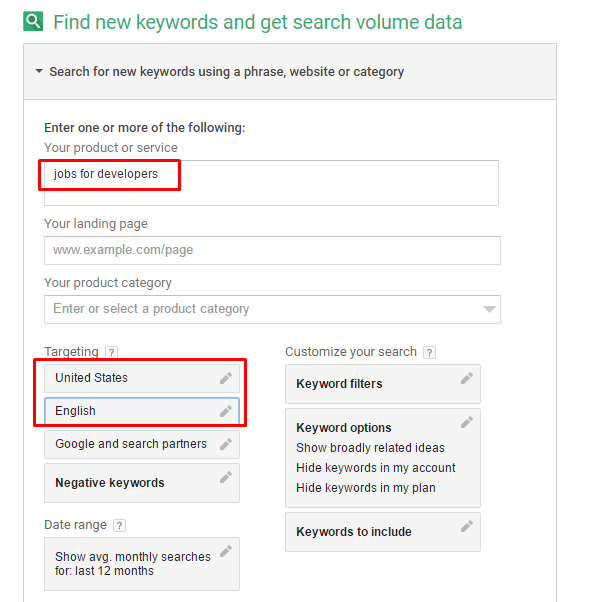
The keyword suggestion tool will then return similar phrases and keywords that are relevant to your entries.
Even better, it will tell you how high the competition for those words are, how many monthly searches for that phrase occurred, and how much it may cost you each time someone clicked on an ad using those words.
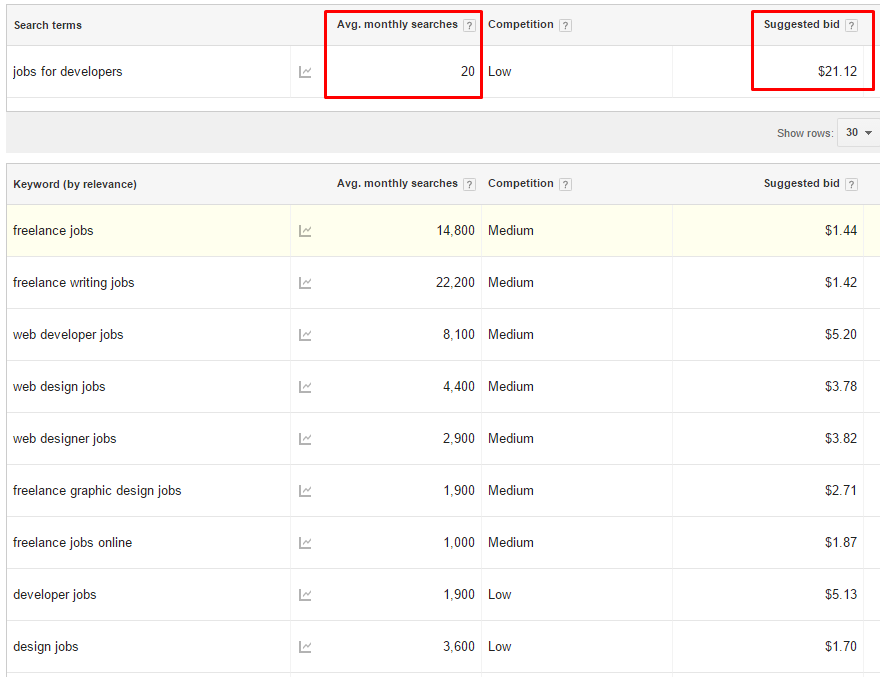
You want to choose the words that are popularly searched and affordable to use for increased job board success.
With all of this information at hand, you can carefully plan an effective keyword strategy to test for your campaign.
Using Keyword Spy to see competitors keywords
Another good option is to see which keywords your competitor job boards are using and use them for yourself.
If you have some well-established competition, the chances are they have already done extensive keyword testing. Their data will show you what has already been proven effective for your job board niche and what has not.
You can use www.keywordspy.com to take advantage of what they have already found and reduce the risk that you will spend wastefully in your job board advertising.
All you have to do is start a free trial with Keyword Spy and type in your competitors’ domain in the search field. Then you can click on the PPC Keywords tab and you will see all of the keywords your competition is using to advertise their job boards.
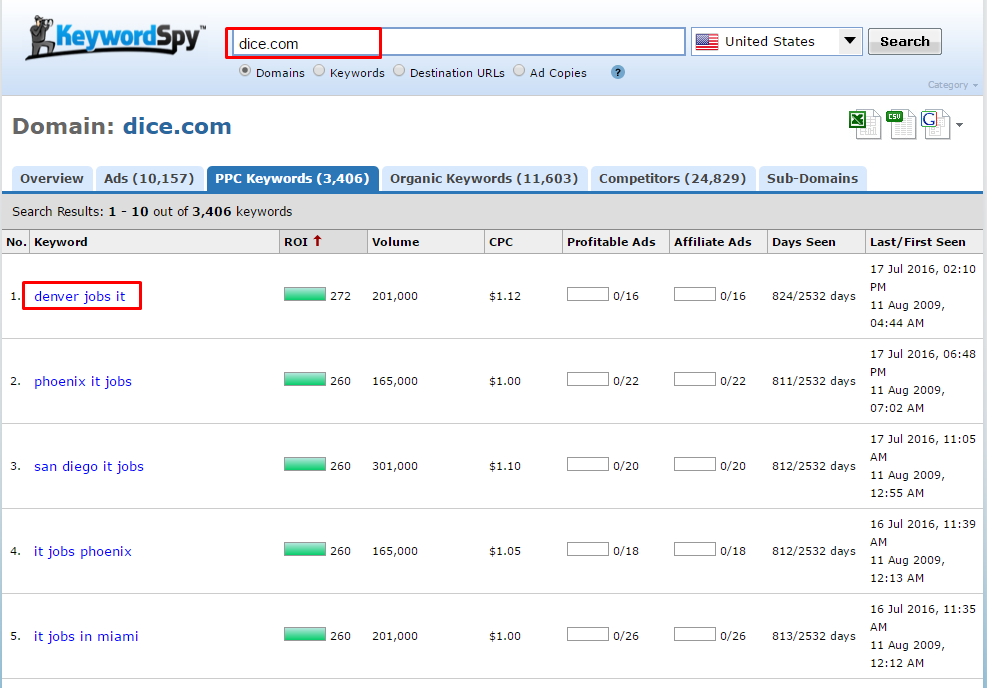
You will find out how many words they are using, how long they have been using them, and how much they are spending on them. Keywords that have been in use longest are probably the most effective, so make sure to pay close attention to them.
You can also look at their ad copy to see what kind of language they are using, so you can more effectively write yours to stand out.
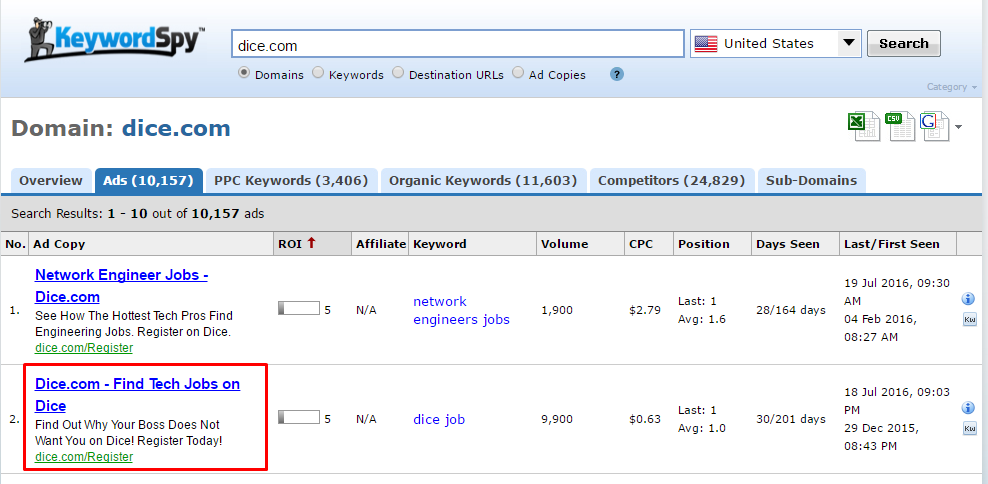
Creating a Google AdWords Campaign
AdWords makes it easy to organize your ads into different campaigns and groups in order to achieve a variety of goals and test numerous options to find out what works best.
The more organized your ads are, the better you will be able to determine what is working and the more effective your overall AdWords strategy will be.
Here are some of the basics to help you successfully organize your campaigns.
AdWords Campaigns
Within your account you can set up multiple ad campaigns, each with their own budget and settings.
You can customize how much you spend per campaign, where the ads in each campaign will appear, and what the aim of each campaign is.
For example, we could create a campaign specifically for “developer jobs”, but have other campaigns for different jobs, like a “it jobs”.
We could also organize different campaigns for different locations, such as a “NYC Developer Jobs” and “New Jersey Developer Jobs”.
Campaigns allow you to target specific groups of people rather than the entire large group. By using campaigns to target specific groups, you can reach them on a more personal level by advertising to their unique needs.
To create a campaign go to “Campaigns” tab in your Adwords account and click “+Campaign”. Select “Search Network only” to advertise your job board only in search results (we’ll miss display network advertising using banner ads in this article).
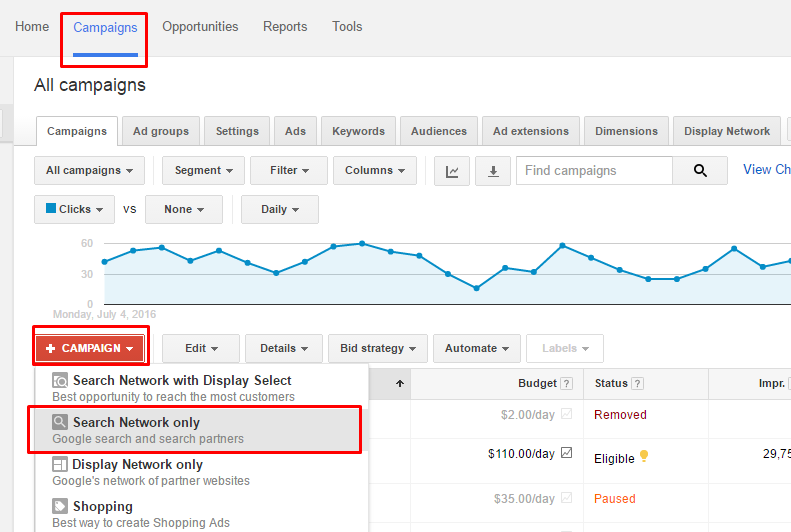
You’ll be presented with campaign settings interface, where you can set Location, Default bid (how much maximum you can pay for a click), Daily budget and a bunch of additional settings.
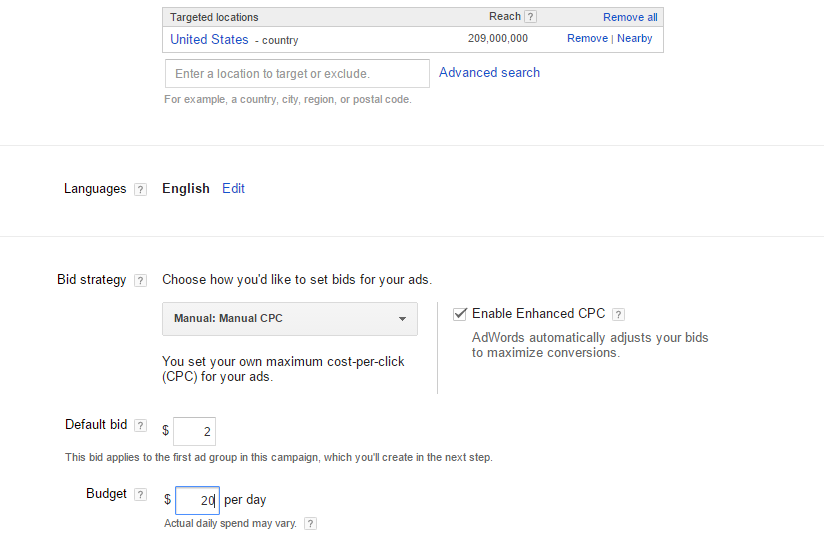
You’ll also have an opportunity to add ad extensions (additional links below your ad) for your campaign.
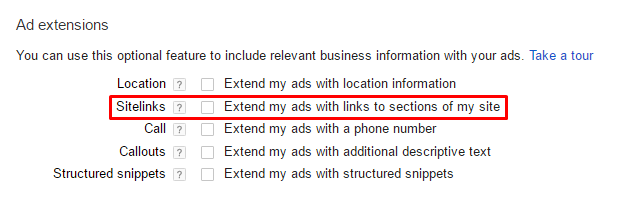
We’ll talk about ad extensions later in this article.
Ad Groups
Your campaigns can each be split further into a variety of ad groups which help you fine tune your keywords until you find the most effective combinations.
What you will do is create different ad groups for sets of keywords and combinations that are all very similar.
For example, within the Ad Campaign of “Developer Jobs” there may be some specific types of jobs you want to advertise for. So you could create a few different ad groups to suit, such as “Search Engine Developer Jobs”, “Software Developer Jobs”, and “Web Developer Jobs”.
This allows you to create ads that speak to specific groups within the larger group of developer jobs.
After creating a campaign, Adwords will open “Create ad groups” page automatically. It will set your campaign bid by default, but you can change it on ad group level if needed.
You’ll also need to enter a list of keywords for your ad group.
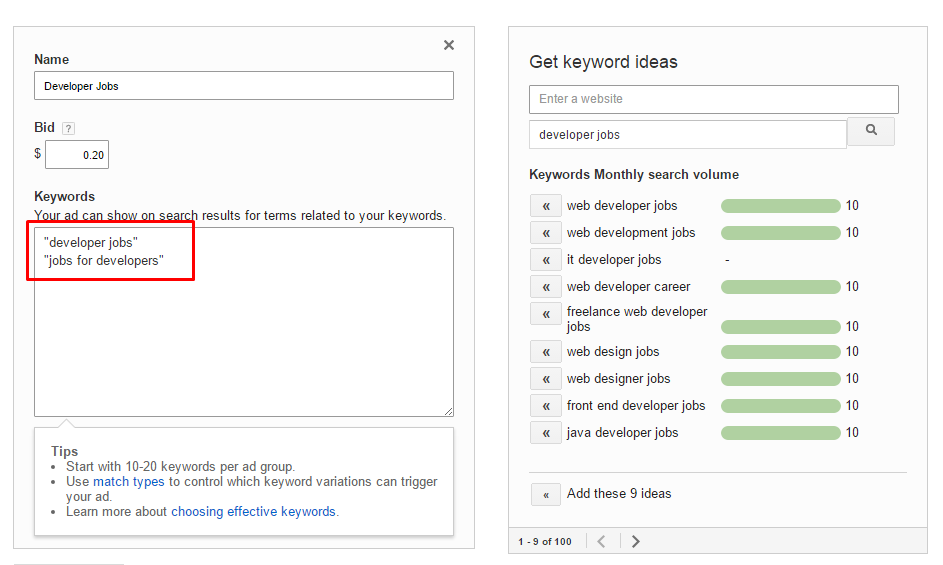
We recommend to put your keywords in quotes (e.g. “developer jobs”). To use phrase match, instead of broad match (without quotes) or exact match (keywords in square brackets).
Creating Ads
So, now we have our account laid out into the different campaigns and ad sets we need, so it’s time to create an ad.
Your ad needs to be designed so that it causes prospective customers to choose your ad instead of your competitors. And it needs to keep out the people who aren’t actually looking for your service. So that you aren’t paying for clicks that won’t follow through to a sale.
Oh, and Google will be evaluating your ads to see how many people click them and then actually follow through. This is called a click through rate (CTR), and the higher it is, the higher your AdWords Quality Score will be.
Higher scores mean lower cost per click rates for your keywords and more money in your pocket. Poor scores will cost you money. No pressure, right?
It’s not as bad as it sounds, and once you get the hang of it, creating your ads can even be easy and fun. You just need to understand the four main sections of your ads, and how to write each one for the best results.
“Create ads” page will be opened automatically, after you’ve finished creating your Ad Group.
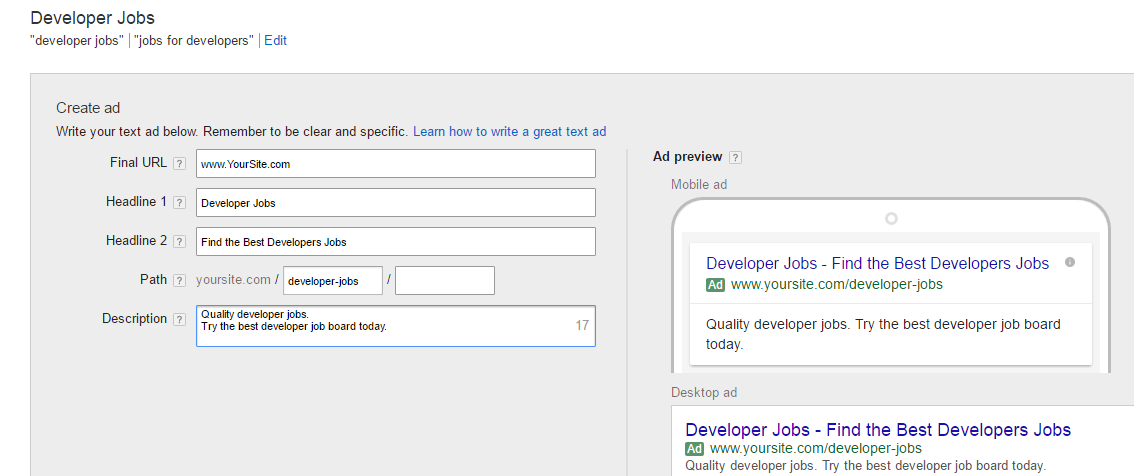
Below we’ll dig a bit deeper in each part of the ad.
Headlines: the most important part of your ad
Your headline is the first, and possibly the only thing that your prospective customers will read before clicking or choosing another ad instead.
You want to make sure that it is as relevant as possible to the people who are searching, and that it stands out in the crowd.
You get two headlines 30 characters each, so make them count. Include your keywords, but keep it short and sweet. Don’t be afraid to abbreviate to help your character count stretch farther, as long as it’s still easy to understand.
We might use “Post Your Developer Jobs” or “Find the Best Developers”.
Description line: give them a little detail
You get one description line with 80 characters.
You want to elaborate on the benefits of your job board and provide a call to action that will persuade them to click. It’s still important to keep it short and to the point.
It might say “Quality developer jobs.” and “Try the best developer job board today.” You should still aim to add keywords and relevant language.
Display URL: close the deal
You don’t just have to copy and paste your plain domain name here. You can add in keywords or a call to action to help seal the deal.
Instead of plain www.yoursite.com, we could put in www.yoursite.com/developer-jobs.
Use the “Path” filed to add more text to your display URL.
It might also be helpful to take another look at your competitors’ ads to help you craft your own.
If you aren’t comfortable writing your own ads, you can always hire a professional writer to help, but with practice you can do an excellent job all on your own.
Ad extensions: free and highly effective
A bonus option you can use to boost your ads are extensions. These have been shown to improve CTRs, so you certainly don’t want to leave them out.
An ad extension simply allows you to tack on links at the bottom of your ad to specific pages in your site. This helps ad viewers get straight to the most relevant page they are looking for.
You can add a link that says “For Employers” so they can go straight to a page that has everything they are looking for. You can also have a “Post Jobs” link, an “About Us” link, etc.
You should only include relevant links that are likely to draw clicks.
These links expand the size of your ad, making it larger than the ones around it without extensions, and therefore more noticeable too.
You’ll be able to create ad extensions when you create a campaign. Select “Site links” in “Ad extensions” section, and click “New site link”.
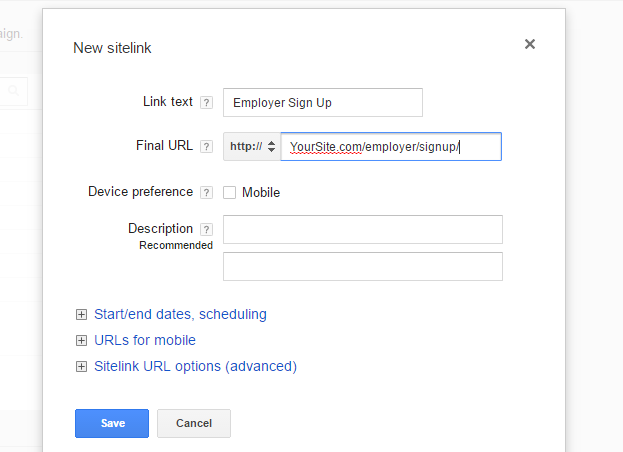
Take a look at this ad by Dice.
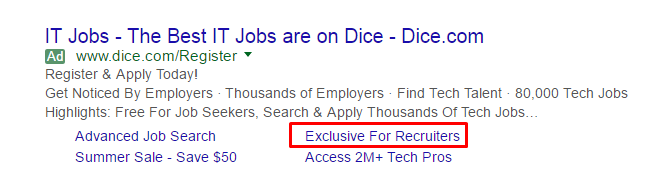
While the ad is generally appealing to job seekers, they’ve also added site links for employers.
Previewing Your Ads
Once your ads are created, you can check to see how they will display in the “Ad Preview and Diagnostics” tool. Make sure that your ad is showing all the important text you need and looks attractive enough to draw in viewers and increase your job board traffic.
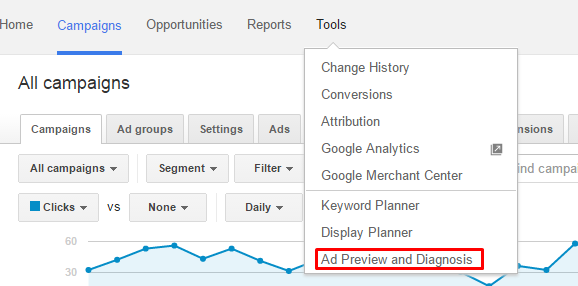
Better landing pages increase job board conversions
A landing page is the web page your ad sends a potential customer to when they click on it.
You can use a home page, a job category, a location category, or any other type of page as a landing page. The more specific and to the point it is, the more effective it will be.
Most people find it best to specially create landing pages that match the keywords and goals for each ad in order to optimize the language and get the highest chance of a conversion. So make sure your job board theme allows you to add custom pages.
Take a look at this landing page by dice.
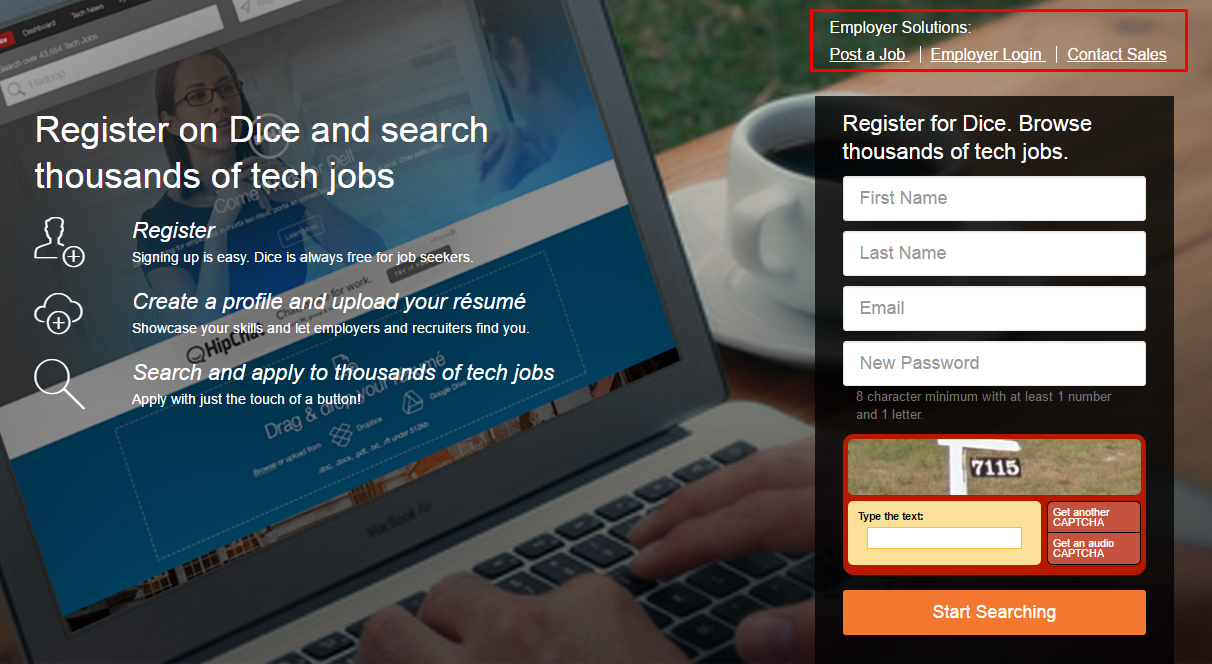
The page is mostly targeted at job seekers, and provides sign up form above the fold.
It also linked to employer specific pages and provides the option to sign up and post jobs right on the first page they see. Employer-specific links are an excellent strategy for job board advertising.
Don’t forget to track your conversion
Now that you have your ads put together and linked to optimized landing pages, you can initiate your campaign.
But that is not the end of your work.
Ad campaigns with AdWords require attention almost daily in order to yield more job board success. You need to be evaluating the results your ads are providing and tweaking them accordingly to see improvement.
This will help you eliminate excess spending on poorly performing ads in your campaign and allow you to scale up as needed.
The best way to do this is to track the conversion from your ads using Google Analytics.
With conversion tracking you can find out which keywords and ads are making you money and which ones are wasting it.
All you have to do is to add a piece of tracking code to your registration or complete payment pages. Google will track how often your ad clicks turn into conversions and post this information in your account so you can view it.
You should be able to tell which ads are performing well and increasing your job board revenue after just a few days!
When ads are performing well you can raise the budget on them, and when ads aren’t working, you can pause them so they aren’t running and costing you money.
Tell us about your job board advertising experience!
Hopefully this guide has given you some valuable insight into using Google AdWords to help you affordably and effectively advertise your job board to job seekers and employers.
We want to hear about how AdWords has helped you get your job board in front of the right audience, and what kind of strategies are working for you.
If you have any unique strategies, ideas, stories, challenges, or questions about job boards and AdWords, feel free to leave your comments below and share them with everyone today.

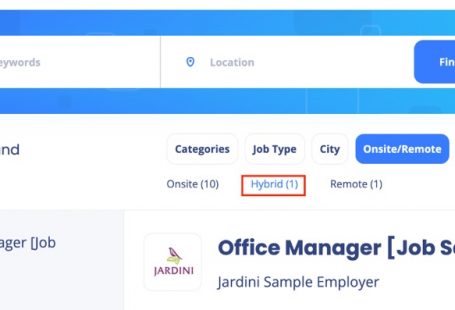
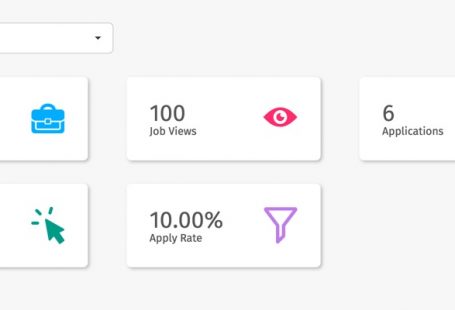
3 comments: On How to promote your job board with Google AdWords
Hi Rodison,
Very useful information. But Adwords ads are more expensive for small job board owners. Is there any other alternatives to get more jobseekers.
Thanks
Dan
Hi Dan,
As an alternative you can syndicate your job board with job aggregators.
It’s much cheaper to advertise with them (even free in some cases).
Check this article about job aggregators, we posted previously:
https://www.smartjobboard.com/blog/job-aggregators-syndicate-jobs-increase-traffic/
Using these tools is good for the website but how to get a job?
Getting a good job is not an easy task. One has to work hard for it.
Placement either occurs in good colleges or not. So how can we get the job? Internship is the other way round.
It makes a platform and stair between the qualification and the job.
From where can we get the internship?
http://www.mychatri.com is a good platform.
Comments are closed.