One good half of summer days has already passed and we hope you’re enjoying the rest at the fullest, as we do here at Smartjobboard. Even though the biggest part of our team is on vacation, we’re super excited to share with you that new features are on the way.
In this new update we added: Login to Apply, Employer Approval, Stripe and Invoice Payments.
Let’s dig into details.
Login to Apply
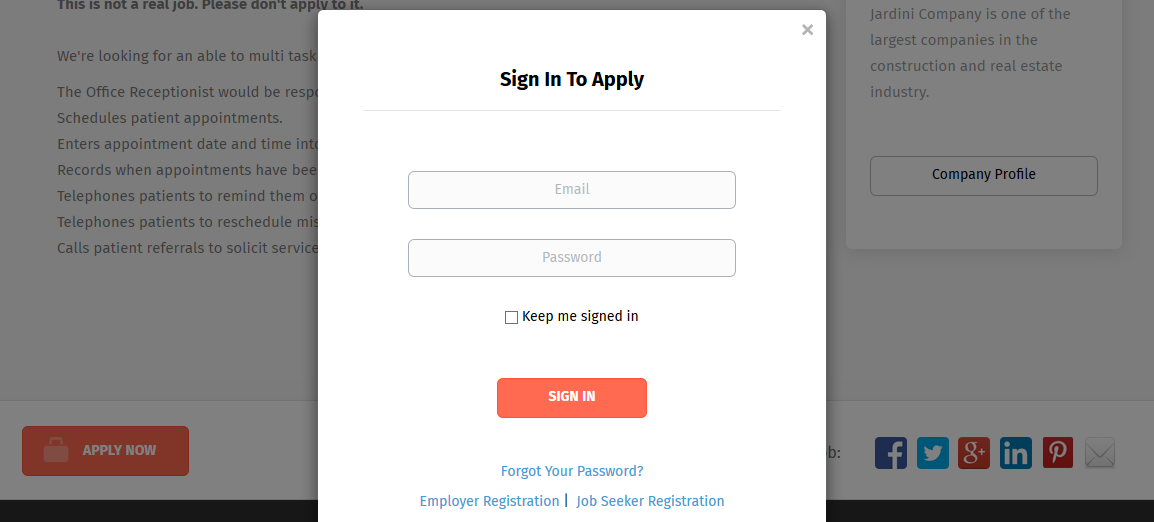
We received a lot of requests from our customers who asked to add a possibility to make job seekers register before they apply.
We know how much promotional effort it takes you to get applicants/ users to the website and we don’t want you to lose them.
If you enable this feature job seekers will not be able to anonymously apply without creating a profile on your website. Simply make this option mandatory for applicants and they will have to log in before they apply for any position.
You can easily enable login to apply option in your admin panel > System Settings > “Only registered job seekers can apply”.
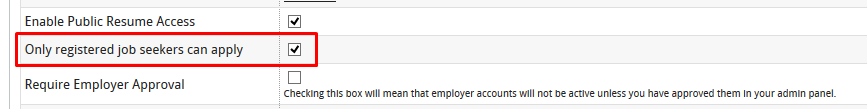
Employer Approval
We added the possibility to approve employers in back-end. This means you can approve new employers before they can post jobs.
This feature should help you to control spamming from being posted on your website. Also, you can remove fake employer sign-ups before they can cause any damage.
If you offer free job postings this feature can be a crucial tool to monitor the quality of your website.
You can enable employer approval in your admin panel > System Settings > “Require Employer Approval”.
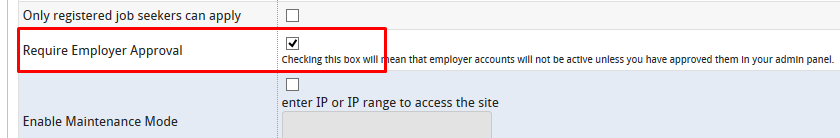
After this option is enabled employers will have “Pending Approval” status after they register. And you’ll need to activate them manually.
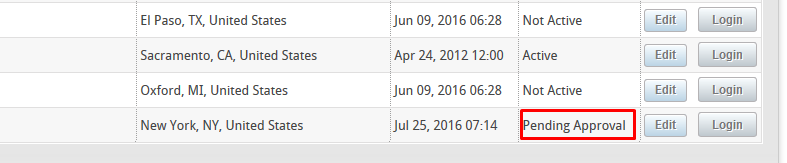
Stripe Integration
Stripe is one of the most user-friendly, affordable and customizable online card processors. As a job board owner, it’s important to make sure that your checkout page is as easy to use as possible for customers. This includes having a hassle-free and secure checkout process.
With Stripe, customers can check out quickly by simply entering their credit card information without leaving your site.
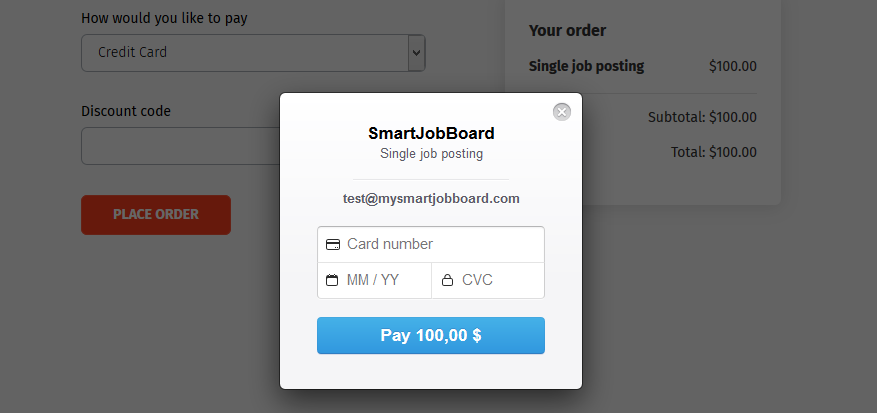
Stripe is a PCI Level-1 compliant payment processor, which means it is super secure and your payments, along with your customers’ credit card information will not be lost or stolen by anybody.
More information about Stripe, you can find on their official website.
Integrating your Smartjobboard website with Stripe is very easy. All you need is to activate it in your admin > Ecommerce > Payment Methods section and enter your Stripe’s details that you can find in your Stripe account.
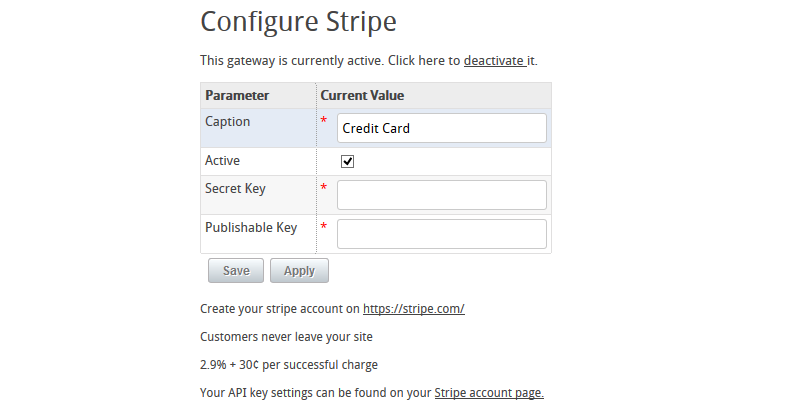
Pay By Invoice
Sometimes it is more convenient for your customers to pay you either in cash, through a bank transfer or check. For these purposes we created “Pay by Invoice” interface where you can provide all the details on how your customers can submit a payment.
This is how it works:
First, in your admin panel > Payment Methods > Invoice you need to write down instructions on how your customers can submit you a payment.
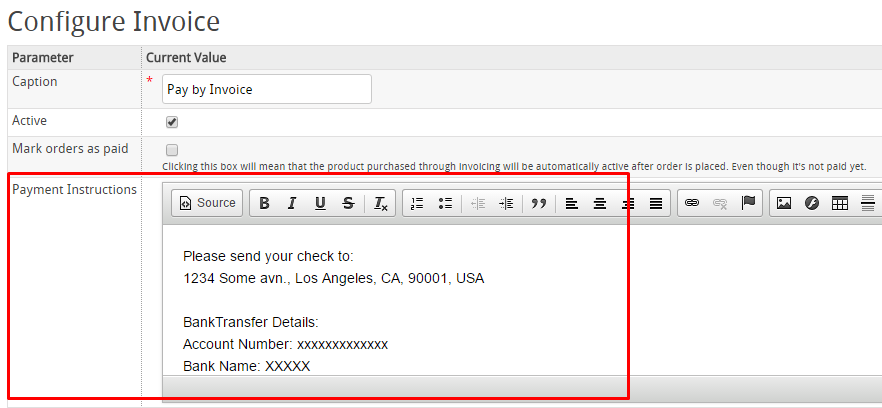
Then, on your front-end while checking out your customers can choose “Pay by invoice” option. Once they click “Place order” button, they will see payment instructions that you entered in your admin panel.
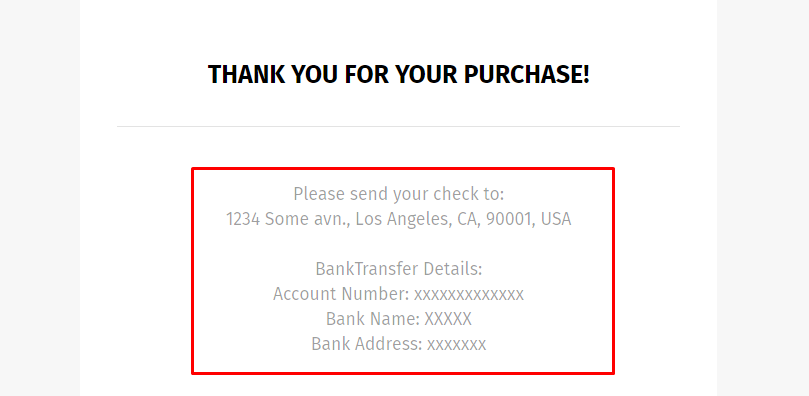
System will automatically create an invoice in your back-end and if needed you can send this invoice to your customer for submitting a payment.
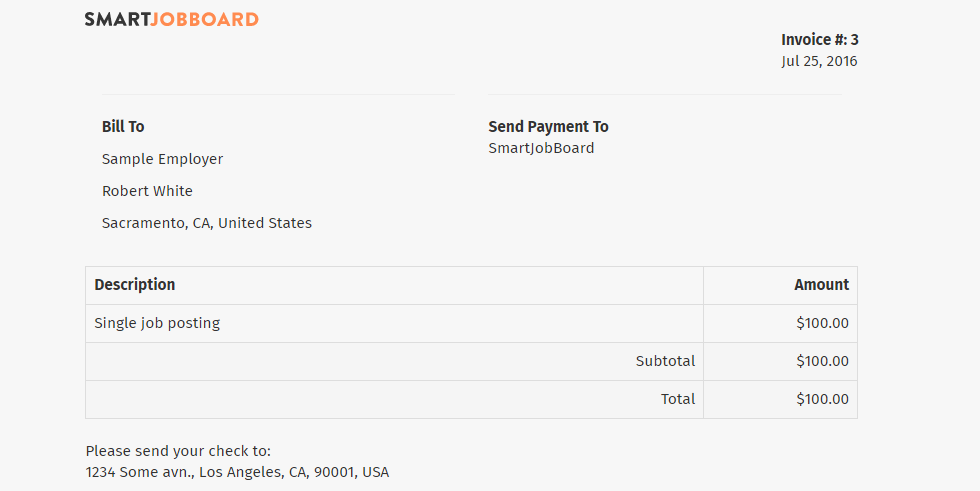
After the payment is received, you can manually mark an order as paid.
In invoice payment gateway interface you also have an option to mark all orders as paid automatically. It is up to you to choose how you want to your orders to be marked as paid.
That’s all for today. Other great improvements are on the way. So, stay tuned, they will be available soon!


