Hi there job boarders all over the world! We hope everyone had a great Christmas.
And here at Smartjobboard we worked hard to make this new update before the new year as a small gift to all our clients.
Today we’re excited to announce new job backfill options: ZipRecruiter and Jobs2Careers.
These integrations will give you more diversity in selecting which backfill provider to use. Plus you can earn more revenue share from these job aggregators compared to Indeed.
ZipRecruiter Integration
ZipRecruiter is a multi posting service that gives employers the ability to post their open positions to hundreds of job boards with just one submission. You may become their partner (publisher) and display their jobs on your job board. You’ll get a revenue share when someone clicks on jobs ZipRecruiter.
Currently, ZipRecruiter is operating in US, Canada and UK only. And they have plans to expand to other European countries.
To integrate your job board with ZipRecruiter, navigate to your Admin Panel > Settings > Job Backfilling and activate ZipRecruiter job backfill.
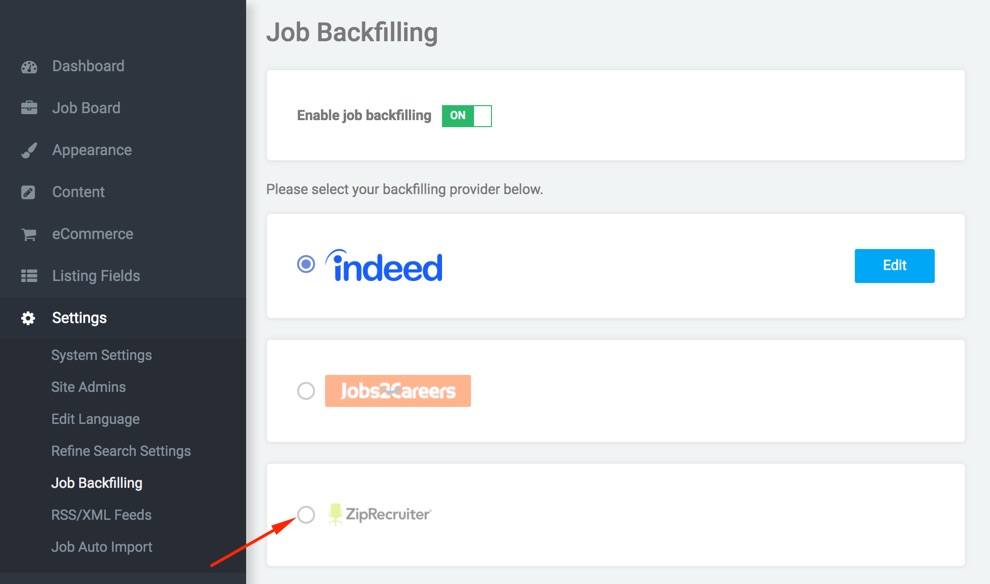
Next, you need to obtain ZipRecruiter’s API Key. You can either request a key using this form or contact steve@ziprecruiter.com
Once you receive your key from ZipRecruiter (it can take a few days), paste it into the API Key field under ZipRecruiter settings.
When finished the jobs from ZipRecruiter will appear below the jobs posted on your site.
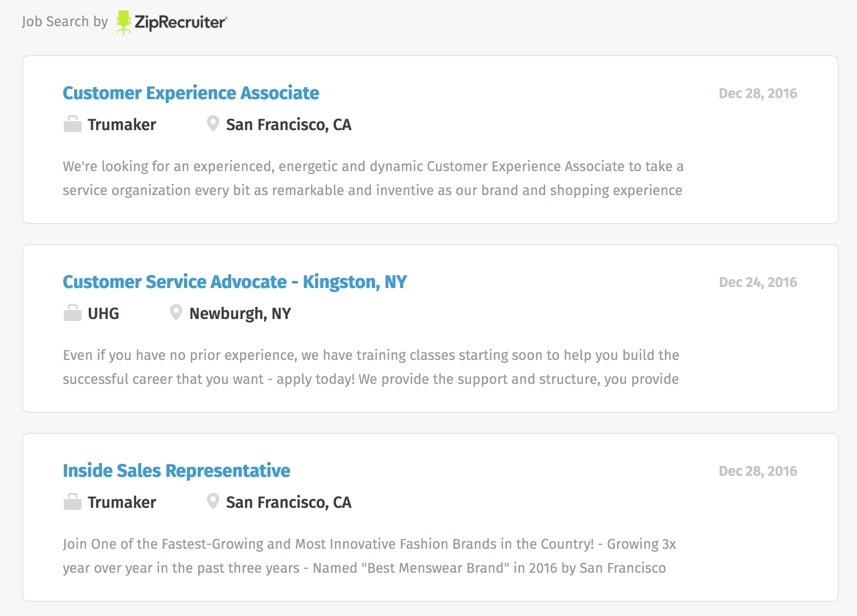
You can also filter which jobs to display on your website using “Default Filtering Parameters”.
Jobs2Careers Integration
By becoming a Jobs2Careers Publisher, you are able to add rich job content to your website and monetize your current traffic. You’ll be providing a great job seeker experience, and partnering with one of the largest job aggregators in the world.
Currently, Jobs2Careers is operating in US only.
To get started, navigate to your Admin Panel > Settings > Job Backfilling and activate Jobs2Careers job backfill.
Next, you need to join Jobs2Careers’ Publisher Program and obtain your Publisher ID and password.
Once you receive your ID and password, paste it into the Jobs2Careers settings. By default, Smartjobboard’s ID and password are used.
When finished the jobs from Jobs2Careers will appear below the jobs posted on your site.
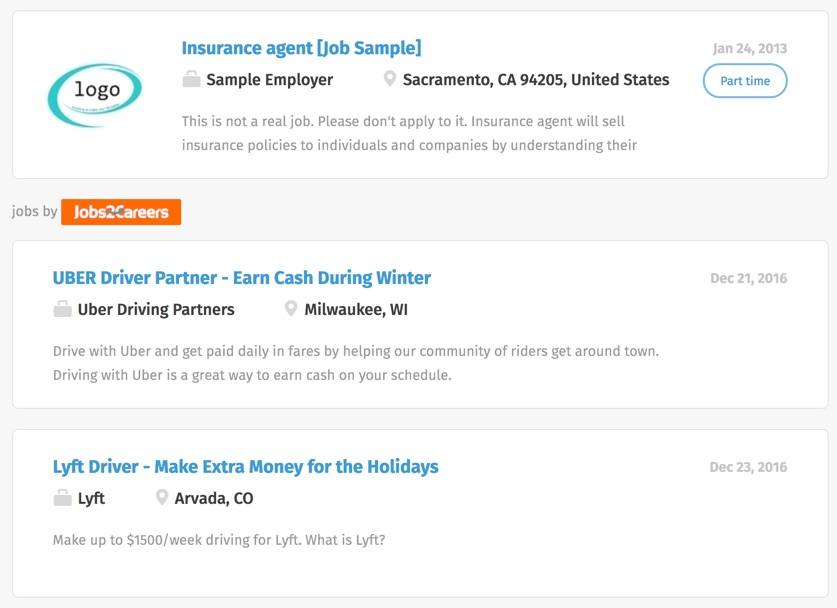
You can also filter which jobs to display on your website using “Default Filtering Parameters”.
That’s all for today. We hope you’ll enjoy these new features.
New updates are on their way.
Happy New Year to everyone!


