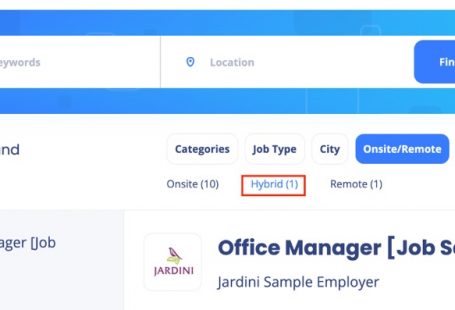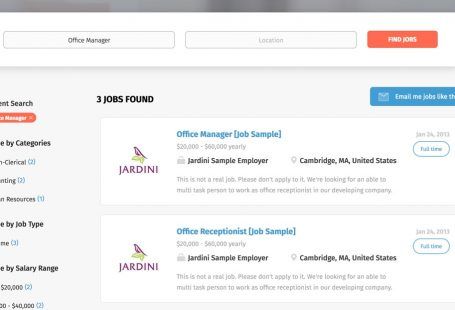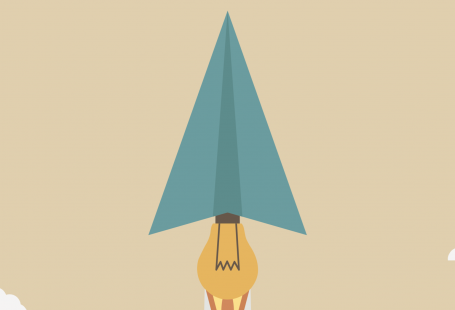Multiselect, application confirmation, data layers, oh my… you have asked, and we have delivered. This month we have a few fun new product updates for you. For details on setup, please read below.
Multiselect for job type
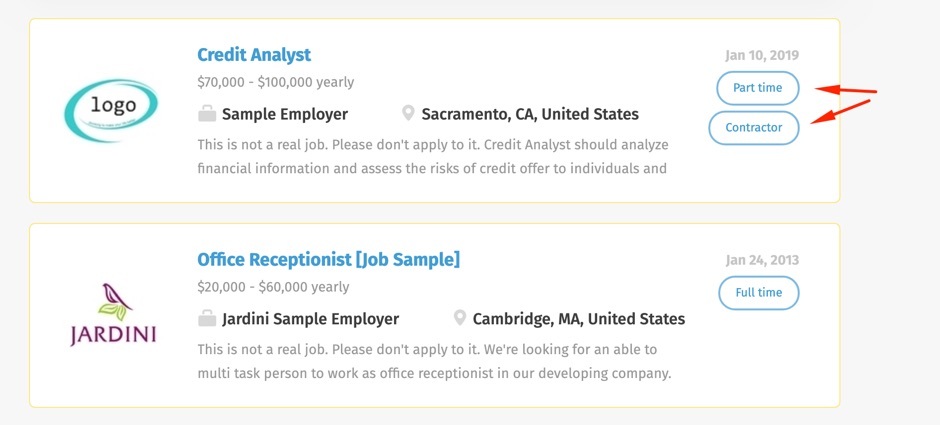
For many use cases, we have found it to be very helpful to have the ability to select more than one job type (i.e. listing a job as full-time and part-time).
This should help improve your job board architecture and filtering process.
With the new multi-select feature for a job type this is now possible. The steps are as follows: Listing Fields > Job Type > Type > Multi-select.
Application Confirmation email for the job seeker
Over the years, we have received many requests to build in an email confirmation to job seekers after they apply to a job, which then confirms the application. And we agree!
So without further ado, we have added a new email template for this:
Appearance > Email Templates > Job Seeker Application Confirmation
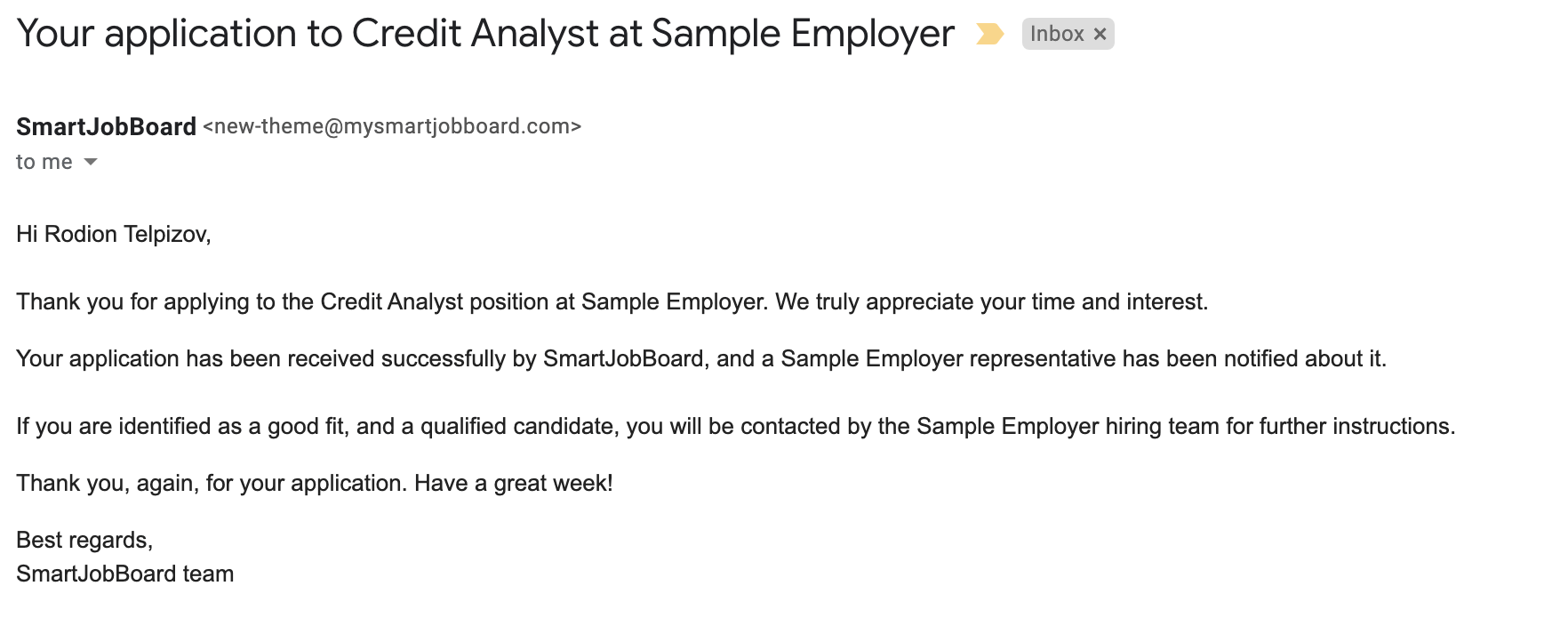
Google Tag Manager Integration with Data Layer Support
As you may know, Google Tag Manager (GTM) allows you to manage and deploy marketing tags (snippets of code or tracking pixels) on your website without needing to modify the code.
Our new integration will automatically create triggers and tags in GTM for the main job board events, including; Employer/Job Seeker Registration, Job Posting, Job Alert Sign Up, Product Purchase, Apply/ Apply Click. So it will be pretty easy to put the code snippet for the event that you need.
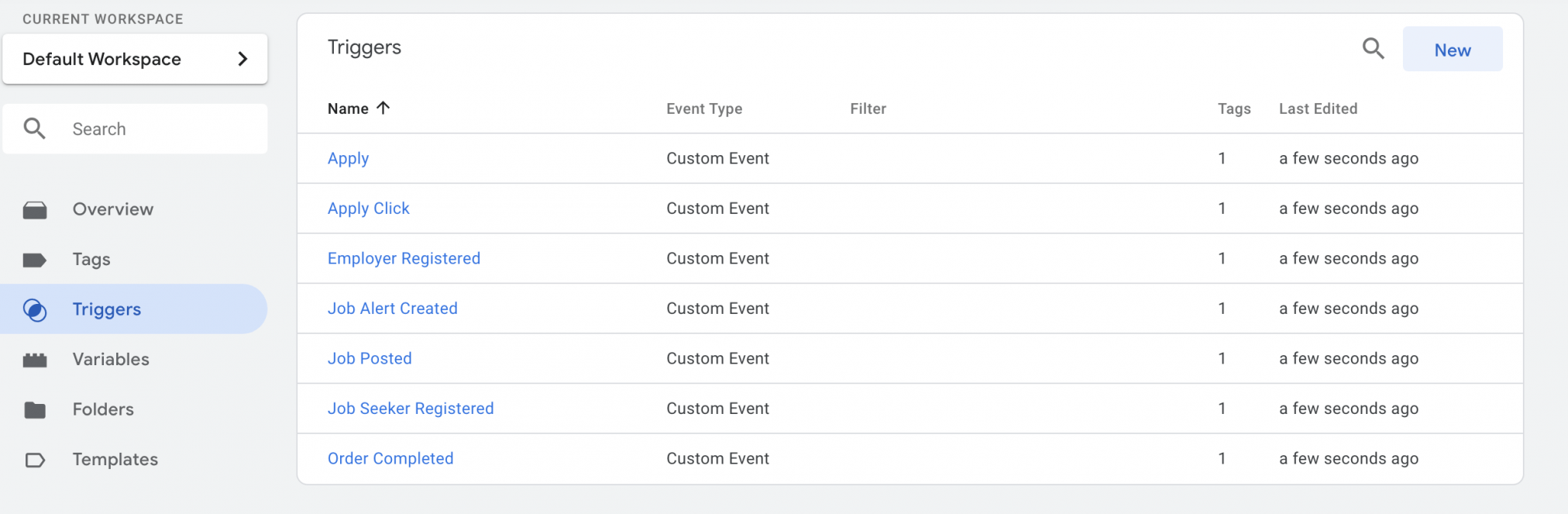
We’ve also added Data Layer support, which provides more flexibility in working with GTM.
To use the integration, connect your GTM account: Settings > System Settings > Google Tag Manager.