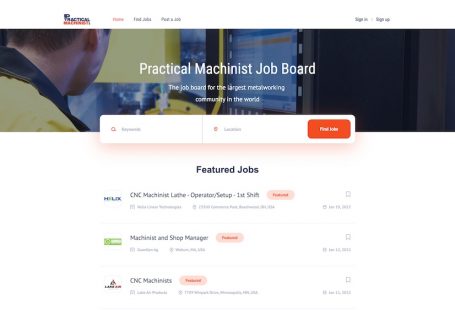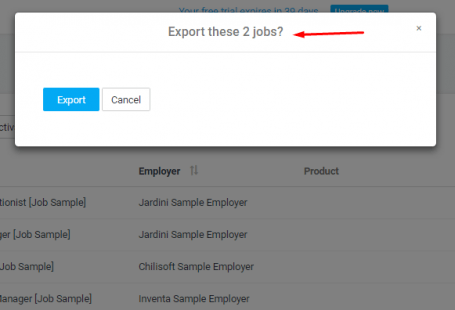Building a job board can often feel like building on quicksand, as the ground is always moving underneath us. And as we all know, companies like Google are constantly changing and updating their algorithms.
For job board owners, this happened again, in 2017 when Google introduced its new “job search interface”, which began to affect the search engine rankings and traffic to many of their job boards.
While the Google initiative was designed to give all job boards a fair playing field, so the smaller (niche) job boards could compete with larger players for job seeker traffic, it does not necessarily make it easy to navigate or effectively work into your own growth strategies for your business.
A guide to navigate these waters is needed in order to provide us all with the tools to make the most of search engine rankings and increase traffic to our respective job boards. Here, at Smartjobboard, we have helped hundreds of job board owners with their businesses for the past 7 plus years.
In the following sections, we will outline a playbook of best practices, share our knowledge, and answer the most common questions (and maybe a few uncommon ones too). We hope you enjoy.
What is Google for jobs
Back in 2017, Google announced its new job search interface (see here) which allows users to quickly filter through all the jobs that Google has indexed simply by entering in any job-related query. These searches can get very specific and filtered to fit the users interests, needs, and skillsets. Examples of this include; jobs near me, retail jobs, senior analyst, and more.
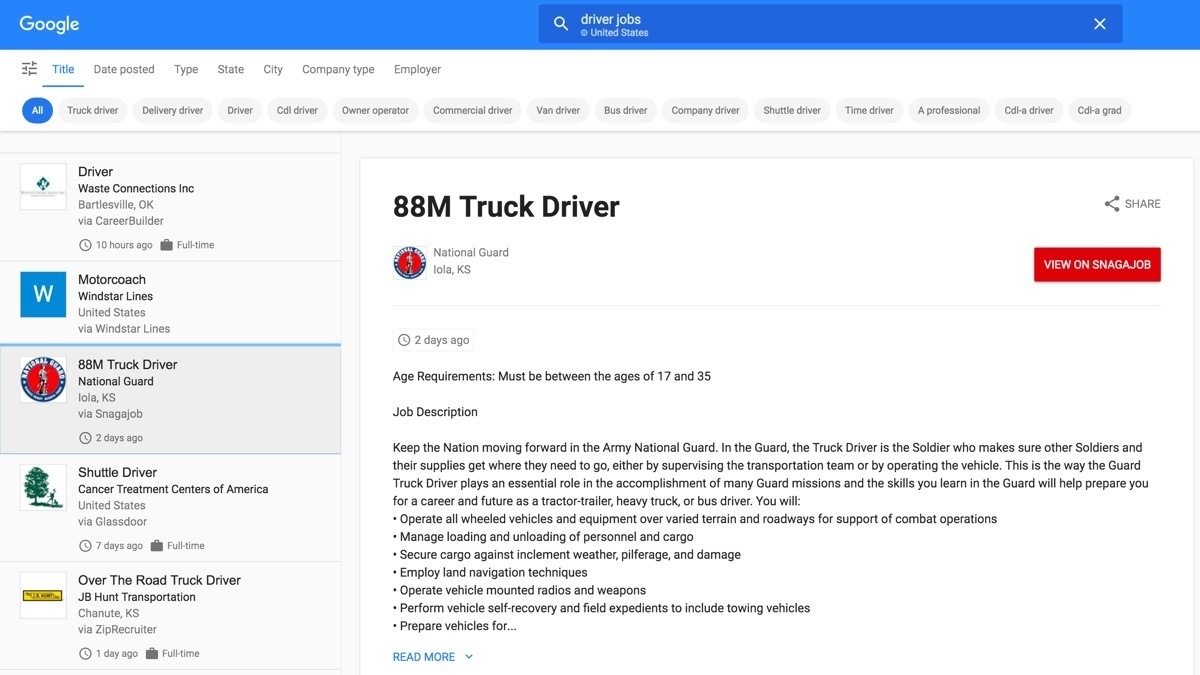
Google has continued to make improvements to the new interface by including salary estimation display, support of military job codes, remote jobs search and much more. These active enhancements indicate that Google is going to continue improving search technology, making it easier and easier for job seekers to leverage these tools.
How to integrate Google for jobs on your job board
Google is using “Job Posting” structured data (schema.org markup) to extract job data from your job pages. So, you can improve the job-seeking experience by adding this job posting structured data to your job posting web pages. Most job board platforms (including Smartjobboard) have this markup implemented by default, so usually nothing will need to be done to make your job board compatible. But if you are not using a platform like Smartjobboard, it would be wise to double-check this. More information on testing your compatibility here and here. If your website is not compatible, you may need to contact your job board platform provider in order to add it.
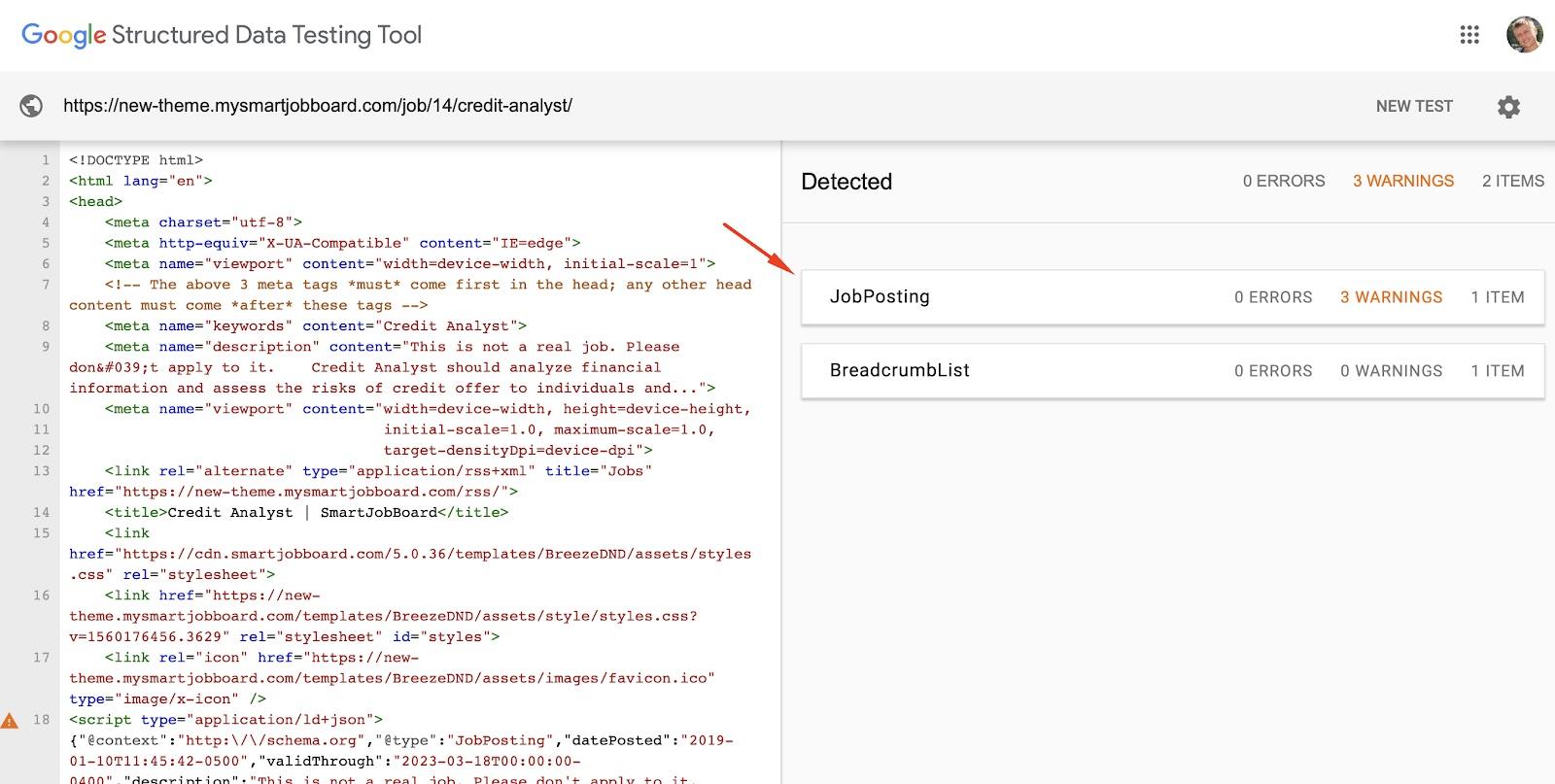
With that being said, the sections below are a guide to how you can greatly increase your chances of showing up on Google search.
The difference between Google for jobs and standard search results
When making a job-related search on Google, you will see two types of search results. At the top, there will be a blue box with job search results (Google for jobs widget) and below that, standard organic search results will appear.
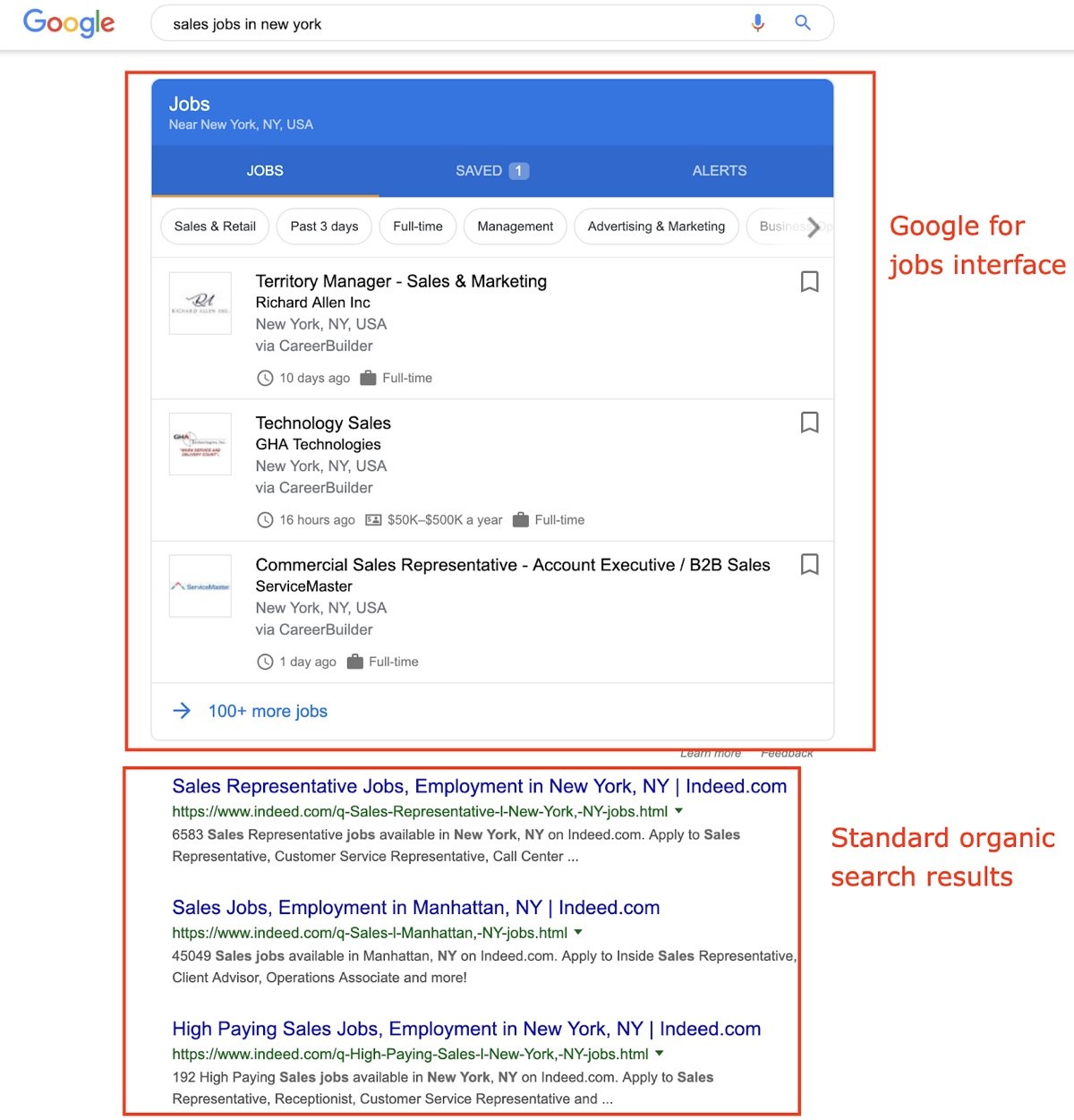
Google for jobs search results
The main difference between these two types of search results is that the job search widget displays specific job information which Google has indexed from the structured data on the job pages. When a user clicks on a search result, she will not be redirected to a job board yet. Instead, she will see a page on Google with more details about a job. Only when she clicks on the Apply button, is she redirected to the actual page on a job board.
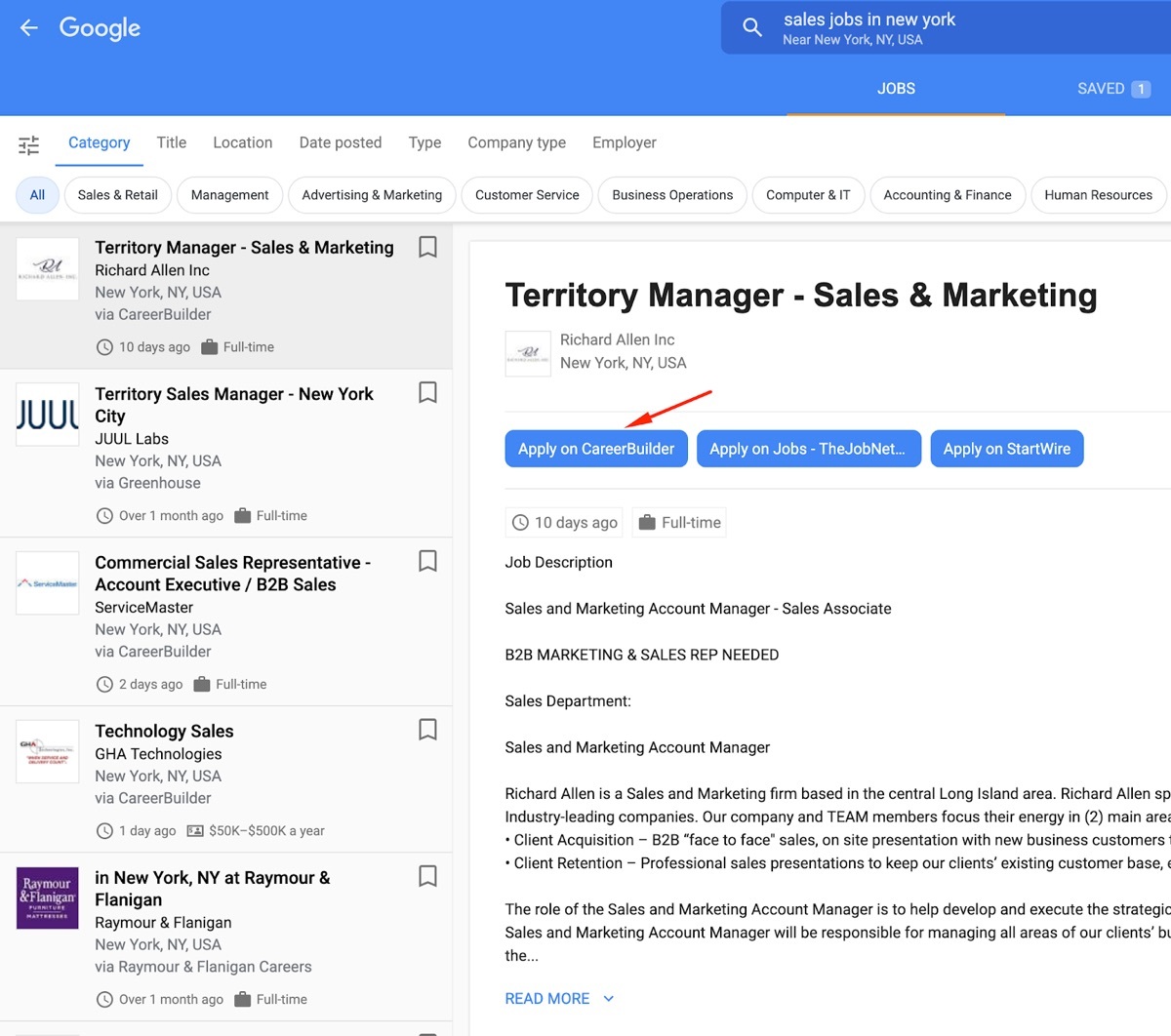
With this new initiative, Google has solved two important items:
- It provides users with an easier job search experience.
- People now have to spend more time on Google before being redirected.
The latter means that users will actually spend less time on your job board since all the search and job review is now done on Google. However, the users who come to your job board website should be much more qualified, which will increase your conversion rates.
This also means that people will most likely sign up for job alerts on Google (yes, Google also provides job alert sign up) rather than give you an email address to get new jobs.
The new interface from Google certainly has its pros and cons for a job board—the key is knowing how to navigate these updates.
Organic search results
The standard organic search displays pages with a list of jobs, aggregated from several different job boards (most of these come from Indeed). These jobs are organized by category, location and type. When a user clicks on that kind of page, she will go directly to a page on your job board.
How to improve your Google for jobs rankings
Since Google displays individual job listings in the search results, the most important factor for your job posts is to make sure they comply with Google’s search requirements. Here is a list of the primary requirements:
- A special “job post” markup.
- Connect your website to Google search console.
From Google’s direct recommendations, there is nothing else that you can do, and many job board owners assume that once they have integration with Google markup their jobs will automatically appear in the job search widget.
From our experience, however, Google prefers to display jobs from larger well-established job boards in its job search results. Why? Because they have way more jobs and way more website traffic, so in the eyes of Google it is more trusted. If you look at the jobs displayed, you will notice that most of them come from LinkedIn, Glassdoor, Monster, and other big players.
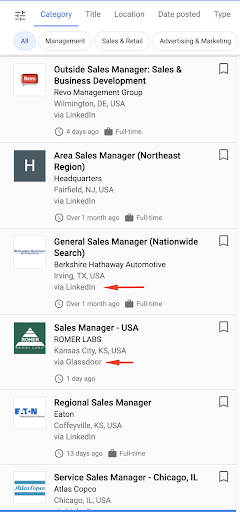
So how do you compete with these companies for search rankings? For a small niche job board, that might be just starting out, it is really hard to appear on the first page of the job search interface, let alone one of the top search results.
We recommend the following strategies and techniques to help get you there:
- Provide Google with as much data as possible
- As a baseline, Google requires the following data:
- Job title
- Job location
- Post/expiration date
- Company name and description
- If this information is not provided, Google might not even display your job.
- Additional information, which is not mandatory, but will help your listings can include:
- Salary
- Job type
- Address
- And more…
- Consider these suggestions to provide complete job data to Google:
- Markup requirements can be found HERE
- Fill in all the necessary information provided by Google.
- You may even create a more complete and lengthy job description for your employers.
- Additional information like salary and address always helps. Many jobs miss salary information, so if you provide it to Google it can often give you a small advantage.
- As a baseline, Google requires the following data:
- Make sure you have unique jobs
- If most of your jobs have been imported from other job boards (or duplicated), Google will notice this, flag you, and instead display jobs from original job boards instead of yours.
- In some cases, the search widget will enable users to select which website to proceed to, if the job application is available on several websites.
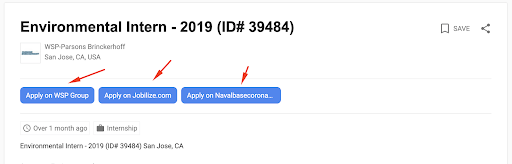
- To appear in the top “Apply on…” listings, you will need to prove to Google that you are a legitimate job source and have unique jobs. If you have jobs with unique titles (or locations) Google will have no choice but to display jobs from your website when users search for related keywords.
- Here is an example for a good listing. EnvironmentalCareer.com has strong search result positions for environment-related jobs like “environmental interns”. There are also jobs like this on larger websites, however, they are not as common as job terms like “sales jobs” or “office receptionist jobs”. Therefore, EnvironmentalCareer.com is able to get very niche, and Google recognizes this.
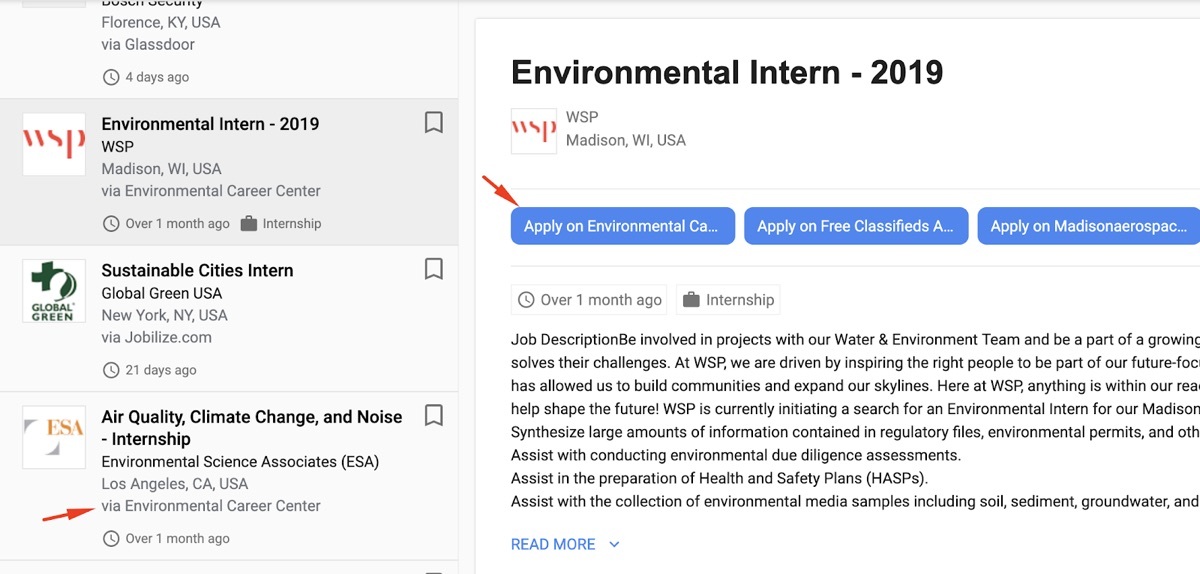
- Consider these suggestions to have unique jobs:
- Choose your niche wisely (if it’s a very popular niche like Sales Jobs it will be too hard to compete)
- Try to avoid massive copying of jobs from job aggregators – Google will notice that which may influence your job board authority.
How to improve your standard organic rankings
When working on the marketing strategy for your job board, here are some of key organic search benefits to keep in mind:
- Organic search generates a considerable amount of traffic (sometimes more than “Google for jobs” does).
- Traditional SEO practices can receive higher SEO rankings (it is still unclear what tactics are best to improve your rankings in Google for the jobs widget).
- In organic search results, users will find a job board after they click through from the search result link. This will give you more opportunities to present your brand and capture user emails.
As previously mentioned, pages that are displayed in standard organic search results are mostly pages containing a list of jobs. Let’s review some of the tactics you may use to optimize your job pages in order to rank higher in search results.
- Have job-related keywords on your page titles and meta descriptions
- This is the most traditional tactic implemented by SEO professionals for optimizing standard webpages.
- Make sure you have job-specific keywords on the page titles and meta descriptions.
- Google will use this information to understand the relevance of your pages related to searchable keywords.
- Moreover, page titles and meta descriptions are displayed in the search results, so most importantly this messaging should help users understand if that’s what they need.
- A good practice here is to use “[Category-name] jobs” as a title for a category page titles (e.g. “Sales jobs” or “Accounting jobs”) and “Jobs in [Location]” for jobs by location pages (e.g. “Jobs in New York”, “Jobs in California”).
- And for the meta description use catchy messaging with job-related keywords that would get your users attention, but do not stuff it with the top keywords. It needs to be natural.
- Best practice on the meta description is 132 to 160 characters.
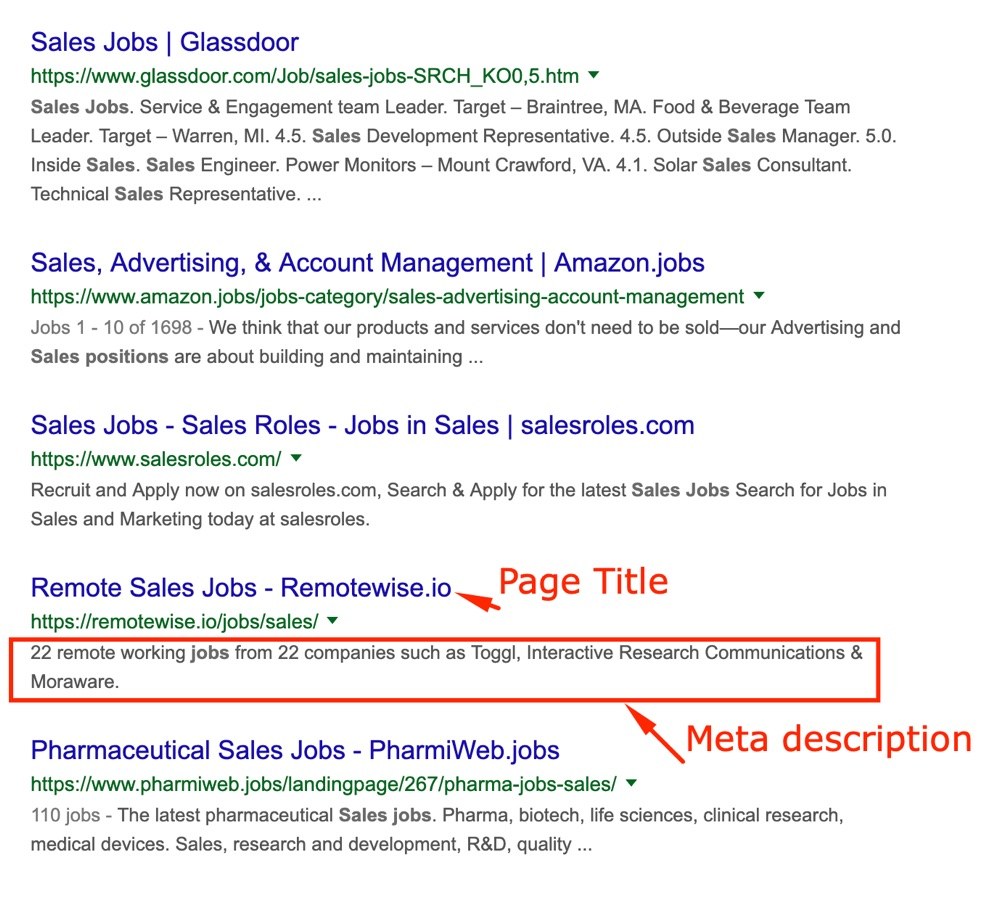
- Add extra content on category or location pages
- Most of the job pages are generated automatically and include just a list of related jobs. For example, Indeed has done a good job at optimizing its job pages for almost any job-related keyword.
- However, these auto-generated pages do not bother putting extra content or the niche information that users really care about.
- So, if you make the effort to manually add some content related to a category or location—you’ll effectively gain some niche advantage and you stand a very good chance of getting a search ranking.
- When creating content for these pages, keep in mind that it should be useful and interesting for your users and that it should not be just a list of keywords.
- A good example is https://relocate.me/ – This is an IT-focused job board for professionals who’d like to relocate to a new city or country. They have created country-specific pages with a list of jobs, as well as very helpful data about each country.
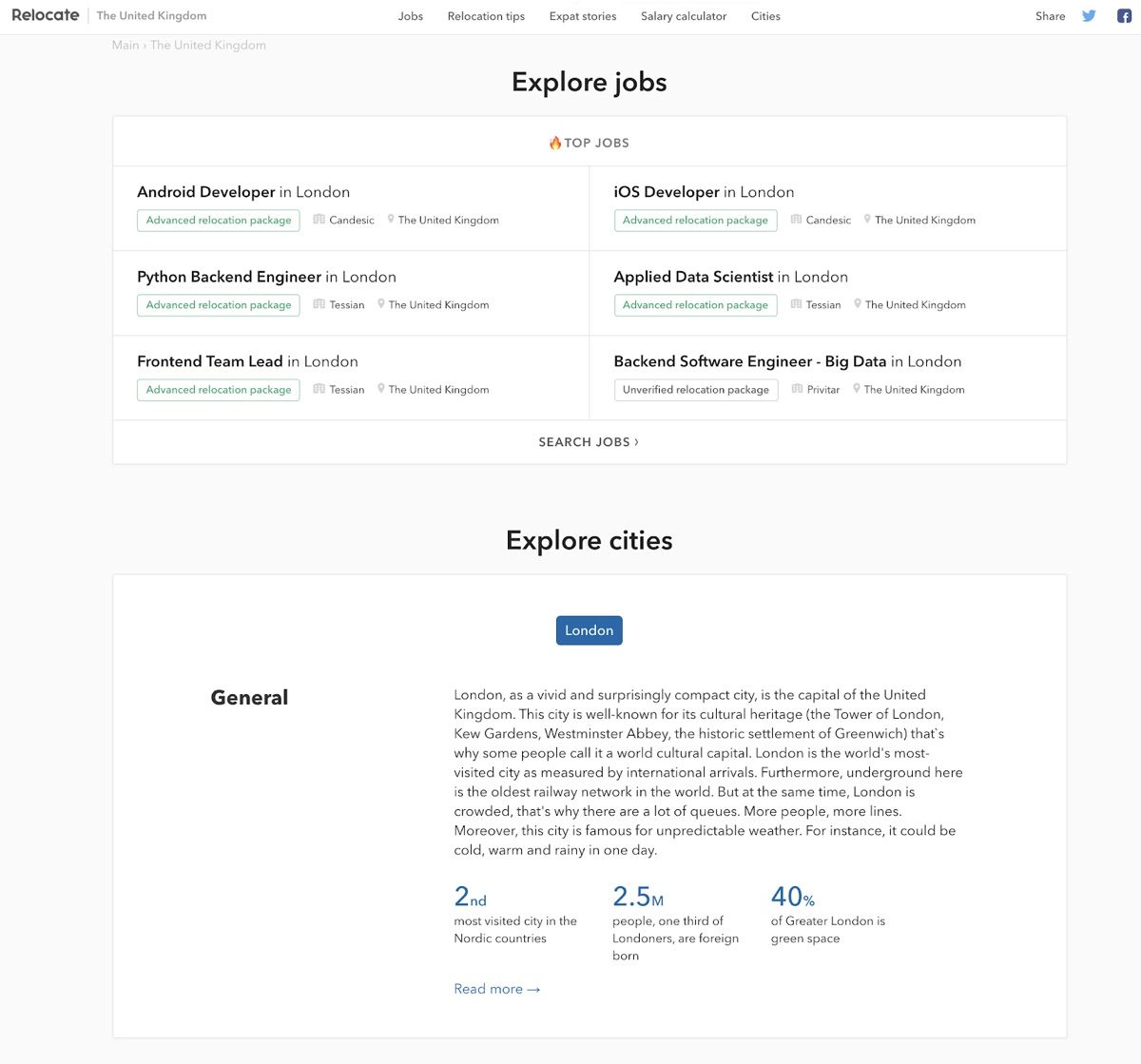
- These pages are ranking very well in Google organic search results.
- How to get inbound links to your job pages
- One of the main factors Google uses to rank search results is “site authority.” This is based on the number of links received from other websites to your pages (inbound links). While somewhat difficult, it is important to put some effort into getting inbound links.
- Usually, website owners will link to your pages by themselves, if the content that you provide is useful to their audience.
- Here are a few other suggestions to facilitate this process:
- Contact industry-specific blogs that are producing content for your niche. These blogs might be interested in putting links to your job pages if they are relevant for their audiences.
- If you have writing experience, consider creating articles for other websites, mentioning your job board.
- Find industry-specific website directories related to your niche. Then contact the site owner and suggest adding a link to your site to be mutually valuable to both parties.
- You may also contact these job board directories and ask to add your link there:
- Consider implementing AMP for your job board
- AMP technology stands for “accelerated mobile pages” and enables Google to display your pages on mobile devices very fast.
- This provides two benefits to your job board.
- Google ranks AMP pages higher than standard pages so that you’ll have better chances to present AMP pages to users.
- It enhances the overall user experience, increasing user trust to your brand and click through rates.
- From our research, implementing AMP for pages with a list of jobs (e.g. category pages) can increase search results appearance by more than 50%.
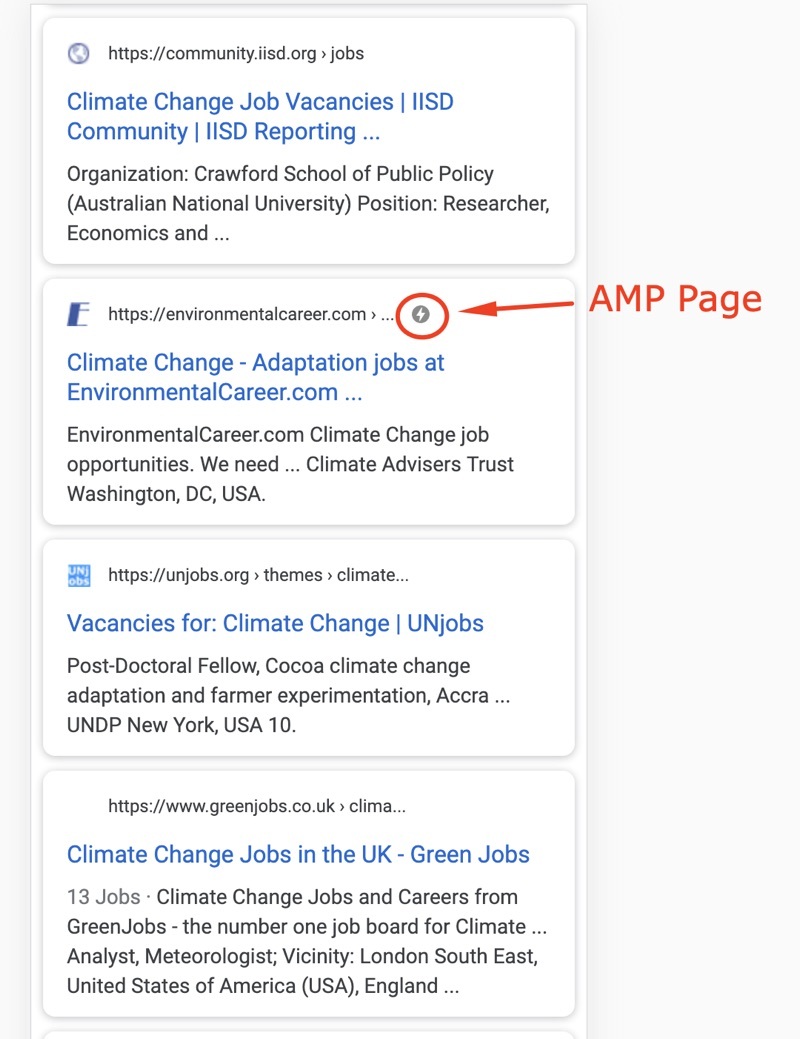
Conclusion
We hope this guide has provided some valuable insight into your job board marketing and growth plans. To improve your search results, the main thing to focus on is creating unique content that is relevant and useful for the niche that you serve. If you implement the tactics we described above, you will greatly improve your chances to increase user traffic.