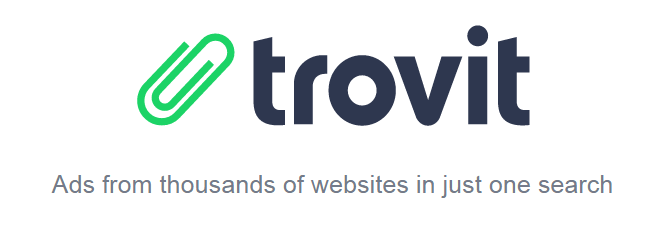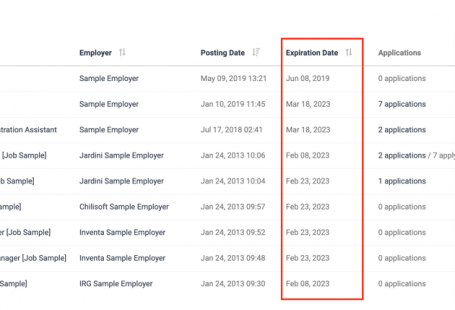Happy 4th of July to everyone who celebrates! We hope you had great holidays and spent great time with family and friends.
Today we are pleased to announce custom XML feeds, advanced Indeed Filtering Parameters and other small but yet important improvements we made in Smartjobboard.
Custom RSS/XML Feeds
Now you can easily customize your XML feeds and get even more traffic by syndicating your job board with job aggregators!
You have all the freedom to decide whether you want your custom XML feeds to include only Featured jobs, specific categories, job types or keywords. You can even filter jobs by the products used to post them.
Or you can easily exclude in your feed all imported jobs and include jobs that belong to one geographic area.
The floor is yours, you have all the power to control your XML feeds.
All you need to do is to specify filtering criteria for the jobs that you want to appear in your feed.
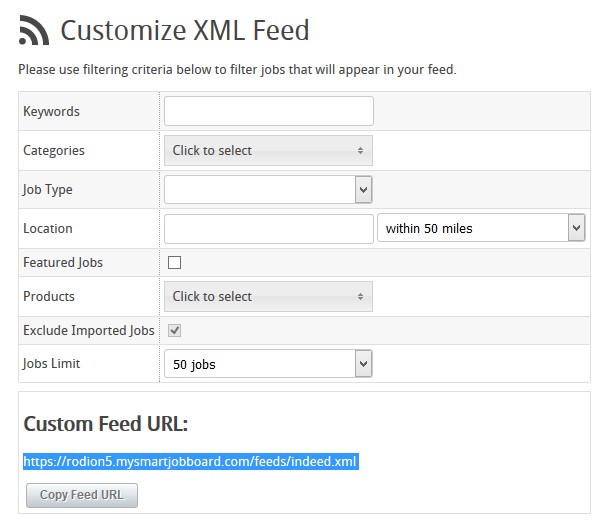
Trovit Integration
Also, we added an integration with a Trovit job aggregator. So, you can easily forward your XML feed to Trovit that will be automatically compatible with all Trovit formats and requirements.
Trovit is the aggregator you want to use if you are looking to target more of an international audience rather than only US job seekers. Specifically, the site mentions European and Latin American users.
How else can you use custom feeds?
To get even more use of your RSS feeds you can submit them to such services as http://feed.mikle.com/, http://twitterfeed.com/ and others.
In case of FeedMikle you can create a custom widget with your jobs and insert the widget’s code anywhere on external webpage (e.g. your blog our partner website). All you need is to enter your RSS feed URL, set the colors and sizes of the widget and insert the code on a webpage. When finished your web page will have a widget with your latest jobs.
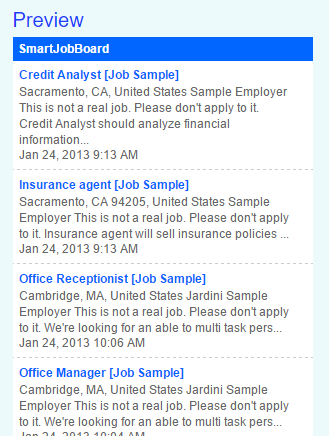
With Twitterfeed.com you can easily distribute your jobs in social networks: Twitter, Facebook, LinkedIn. All you need is to sign up with the service, authenticate your social network account access and publish the feed. It is that easy!

Indeed Backfilling Filtering
Many of you have asked us for advanced Indeed Backfilling Filtering Parameters.
Now you can filter Indeed Jobs by keywords, location, job type and Site type. This should help you display jobs specific to your niche.
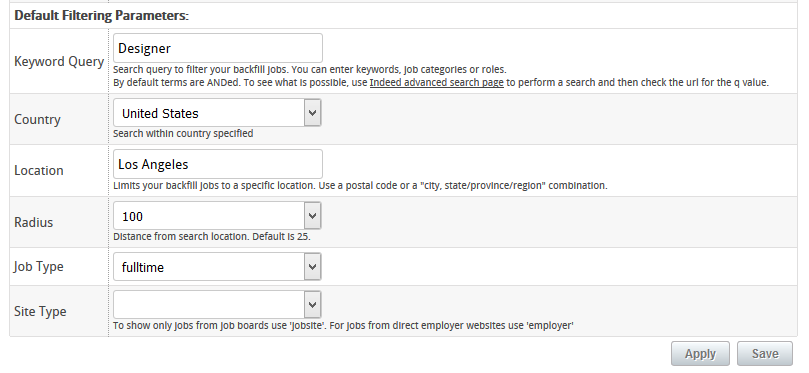
Other Minor Improvements
This update also includes minor improvements and enhancements. The ones that worth of mentioning are:
- Custom date format. Now in your system settings you can choose a custom date format for your website.
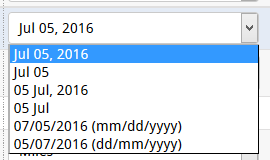
- Improved date-picker in Work Experience and Education fields, that allows to select year and month only, instead of exact date.
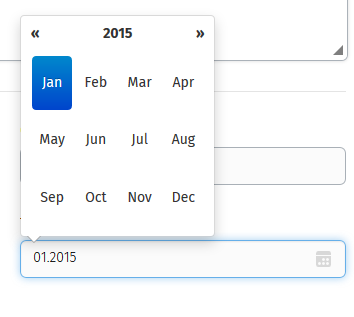
Other cool features are one the way, so stay tuned.